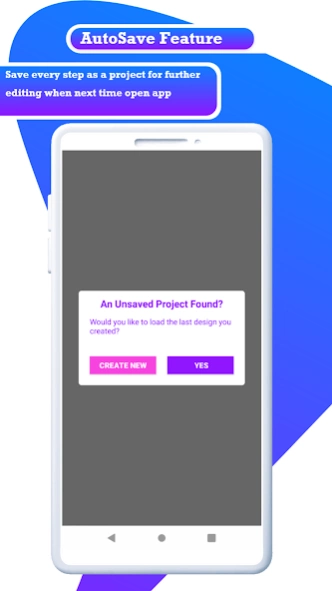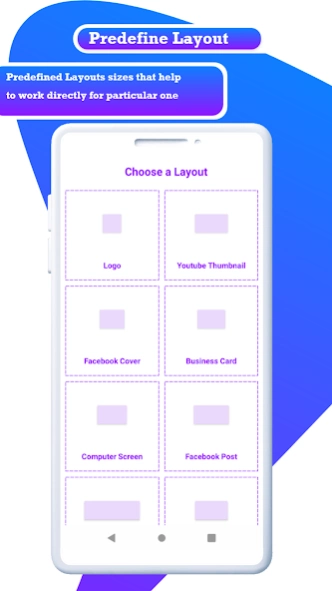Pixa Maker 3D- logo maker 1.97
Free Version
Publisher Description
Pixa Maker 3D- logo maker - Create professional designs and creative logos with dozens of editing tools
Pixa Maker 3D is a graphic and logo design app to create awesome designs for your business and social media.
Create your own creative logo design with high quality logo making elements and tools provided by us.
We provide a large collection of logo icons separated by categories to make your work easy and save your time.
We provide dozens of tools to manipulate your image, icon & text to make your design stunning.
Generate 3D depth to your logo, text, image using 3d Tool.
Pixa Maker 3D is a complete Designing Toolbox or logo designer to create professional designs and export it in ultra HD quality.
Awesome Features:-
Size Presets:- Pixa Maker 3D provides size presets for almost all social media graphics design like YouTube thumbnail, Facebook cover ,Twitter Posts, Pinterest graphics, Instagram Posts, Posters & Logos etc. and many more.
Logo Icons:- PixaMaker 3D provides a vast collection of logo icons separated by multiple categories to make your work easy and improve Logo making experience.
Text:- Add custom 3d text to make your design better. Pixamaker is great 3d text maker or 3d text on photo app.
Text Fonts:- 50+ very chooses text font to make text style professional and creative.
Import:- You can import your own images or icons from gallery/photos app.
Backgrounds:- You can use Color, Gradient and Image as background.
Toolset:- Pixa Maker 3D provides a large toolset that contains tools like Crop,Alignment,Eraser,Copy,Opacity,Solid,Gradient,Texture,Shadow,3D Rotation,3D Depth, Color Filter etc. and other subtools to manipulate/edit image and text and make your design stunning.
3D Tool:- Using 3d tool you are able to generate 3D Depth of any icon ,image or text with few clicks.
3D Rotation Tool:- Using 3d Rotation tool to rotate image, icon or text in X,Y and Z axis.
Color Filter:- Apply color filter to image, icon or text and make it attractive.
Eraser:- Pixa Maker 3D provides an Advanced Eraser Tool to erase photos and remove background.
Undo - Redo:- Unlimited undo redo.
Auto Save:- Save every step as a project when you open the app next time it shows as an unsaved project for further editing previous unfinished design.
Save Project:- Save Complete project for further editing in future.
Export Image:- Export Ultra Quality JPG or PNG image file.
Logo Maker:- PixaMaker 3D is an advanced logo maker and logo creator that helps to create professional 3d logo design.
If you want to report a bug or provide any suggestions please feedback us.
Your feedback or suggestions are very helpful for us.
Thank You 👍
About Pixa Maker 3D- logo maker
Pixa Maker 3D- logo maker is a free app for Android published in the Screen Capture list of apps, part of Graphic Apps.
The company that develops Pixa Maker 3D- logo maker is Easy Useful Apps. The latest version released by its developer is 1.97.
To install Pixa Maker 3D- logo maker on your Android device, just click the green Continue To App button above to start the installation process. The app is listed on our website since 2023-09-24 and was downloaded 1 times. We have already checked if the download link is safe, however for your own protection we recommend that you scan the downloaded app with your antivirus. Your antivirus may detect the Pixa Maker 3D- logo maker as malware as malware if the download link to com.pixamaker.app is broken.
How to install Pixa Maker 3D- logo maker on your Android device:
- Click on the Continue To App button on our website. This will redirect you to Google Play.
- Once the Pixa Maker 3D- logo maker is shown in the Google Play listing of your Android device, you can start its download and installation. Tap on the Install button located below the search bar and to the right of the app icon.
- A pop-up window with the permissions required by Pixa Maker 3D- logo maker will be shown. Click on Accept to continue the process.
- Pixa Maker 3D- logo maker will be downloaded onto your device, displaying a progress. Once the download completes, the installation will start and you'll get a notification after the installation is finished.